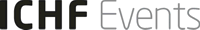Some older versions of web browsers, such as Internet Explorer 7 or lower, may not display areas of the ICHF Events site correctly.
It is highly recommended that you update your web browser, not only to ensure websites display correctly but also for your own online security.
Click here to download the latest Internet Explorer for free from Microsoft
Internet Explorer
Turn off Compatability View

If you are using a current version of Internet Explorer and the website is not displaying correctly, please ensure that you are not browsing in ‘Compatability View’, a mode designed to mimic older browsers for the purposes of displaying older websites correctly. The Compatability View button can be found at the end of the Internet Explorer address bar as shown below:
If the icon is blue as in the picture, Compatability View is currently enabled. Please click on the icon to change to the standard viewing mode – the icon will turn grey. This should resolve any issues you are having with displaying the website.
Popular alternative web browsers include Firefox and Google Chrome, which can be downloaded from the following sites: